OSHA’s Electronic Recordkeeping: What your company should know before Dec. 1
- Costello Safety
- Oct 20, 2017
- 3 min read
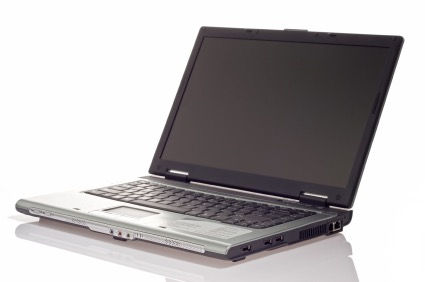
Changes may be coming to OSHA’s Electronic Recordkeeping rule, but experts say it’s still a good idea to be ready to submit injury and illness data before the Dec. 1, 2017 deadline.
Here’s what you need to know:
OSHA issued the final rule, Improve Tracking of Workplace Injuries and Illnesses, in May 2016, which requires employers in certain industries to electronically submit OSHA injury data included on the OSHA 300A, 300 and 301 forms. The rule took effect Jan. 1, 2017, and a secure injury-reporting website was supposed to be launched in February 2017, but was delayed several months.
Since President Trump took office, there have been several delays to the rule as the new administration has worked on making changes, leading the agency to eventually settle on a Dec. 1 deadline. With that deadline still on track, it’s a good idea for employers to have their injury and illness data ready in advance just in case there are any technical issues.
About 350,000 employers will need to submit data for electronic recordkeeping by Dec. 1, OSHA says. So far, only around 15,000 employers have submitted data since OSHA unveiled the website for data submission – the Injury Tracking Application (ITA).
Who needs to submit data?
Many employers are likely putting off submitting data until closer to Dec. 1 in the event the rule is revised or delayed again. But it’s important to know exactly what you should be submitting and how to do it.
Establishments with 250 or more employees will have to submit data contained in OSHA form 300A, except for fields containing personally identifiable information.
Establishments with 20-249 employees in high-risk industries will need to submit all data fields contained in OSHA 300A form.
If the rule stays as is, the data collected may be made available to the public on OSHA’s website. That provision of the rule was opposed by several business groups and led to a lawsuit, which is currently on hold as OSHA re-evaluates the rule.
How do I submit data?
Employers will need to set up an account to use the ITA application. It’s important that you don’t set up duplicate accounts for your company. Once an account has been set up, you’ll be directed to the ITA homepage, where you can choose from one of two ways to submit data: manually or through a batch submission process.
To enter data manually, you’ll need to add your establishments by creating profiles for them. Once you do that, you can enter and submit OSHA 300A data for each one.
The batch system is a faster and simpler option that allows you to include OSHA 300A data for multiple establishments at once by uploading a comma-separated values (CSV) file.
An Application Programming Interface (API) is also featured to help users of current OSHA recordkeeping systems submit data electronically.
What else should I know?
When a CSV file is uploaded, you’ll get an email from the ITA system that the file is being processed. (Caution: This is not the same as an email confirming the data has been submitted.)
The ITA system will check the file for any errors or missing data. If any problems are found, you’ll be notified by email. However, if the system doesn’t find any errors, you will receive an email confirming your submission was sent successfully.
It’s also important you don’t include decimals in your CSV file’s average number of employees column. Make sure you round to a whole number, as a single decimal will corrupt the file. More information on complying with the OSHA final rule can be found here.
Check our website or join our newsletter for updates on changes to the rule or delays to the deadline in the coming months.

Comments